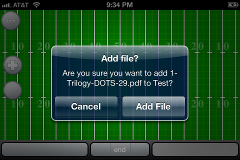Add coordinate sheets on iPhone/iPad
Coordinate sheets must be from Pyware™ or Field Artist 3™. Drillbook Next only understands the origanal student coordinate sheet .pdfs in portrait mode. If your files are in landscape, try RotatePDF.net for a free PDF rotation tool. Only files output by the drill software will work. No scanned printouts or images will work.
1) Select the show to add the coordinate sheets
Open Drillbook Next and select the show that you want to add the coordinate sheets to.
2) Get the coordinate sheets onto the device an open in Drillbook Next
You can do this by emailing yourself the pdfs. Dropbox will also work. Any app that has an Open With... option will work. In e-mail, tap and hold the attachment until the open with menu appears. Tap Drillbook Next.

3) Confirm
After you tap Drillbook Next in the previous step, Drillbook Next will open automatically and ask you to confirm. Tap Add File.