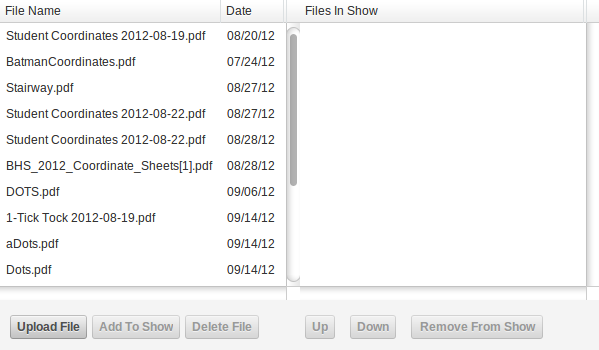Create a show online
You can create a show on iPad/iPhone with the director's version or on a PC, Mac or Linux browser.
Do I need to create a show?
You can search for shows that have already been created by clicking the magnifying glass. The best way to keep everyone on the same page is for a single person to be responsible for keeping the show up to date. All others that are watching that show and will automatically updated with changes.
1) Select New Show
First login to your account, and select New Show under the Show Options menu.
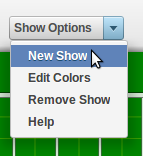
2) Enter show information
Fill in the information for the show. Make sure you choose which hashes are used by the coordinates, high school or college. Users can search for organization name or show name. Your name will appear in search results. You can add a password to keep your show private. Click the next button to continue.
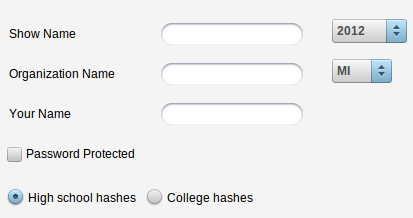
3) Add Student coordinate sheets
Click the Upload File button and navigate to your student coordinate sheets. Drillbook Next only accepts Pyware™, Envision&trade and Field Artist 3™ files in .pdf format. The files must be in portrait mode. If your files are in landscape, try RotatePDF.net for a free PDF rotation tool. Once the files are uploaded, drag them to the Files In Show column on the right.If your sets are all uniquely numbered (song #1 is set 1-20, song #2 is 21-40, etc), Drillbook Next will take care of the ordering for you. If your sets are not unique (each song starts with set #1), order the set files by dragging or selecting and pressing the up/down buttons until the order is correct from start (top) to finish (bottom).
Press the submit button.